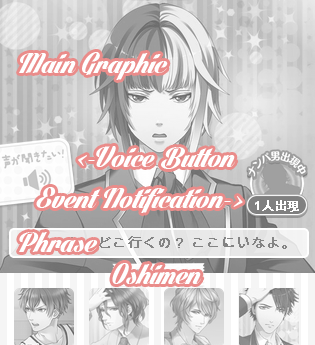No edit summary Tag: rte-wysiwyg |
No edit summary Tag: rte-wysiwyg |
||
| Line 60: | Line 60: | ||
The Navigation Bar is located at the bottom of My Page. The navigation bar looks different between PC version (including Mobile browsers) and Mobile App version. |
The Navigation Bar is located at the bottom of My Page. The navigation bar looks different between PC version (including Mobile browsers) and Mobile App version. |
||
| − | [[File:Nav_intro.png|thumb|left| |
+ | [[File:Nav_intro.png|thumb|left|300px]] |
Revision as of 18:00, 12 October 2015
---This page is under construction (updating)--- The general interface of Boyfriend (Kari) will be explained here.
The arrangements of interface has been changed! New to the game? Scroll down to read detailed introduction!
My Page 「マイページ」
"My Page" will be your 'home base' while playing the game. It should always be the first place you check after logging in. An example of what "My Page" looks like can be seen at the right.
You will receive all notifications, advertisements and news on this page.
In Depth
Navigation Bar
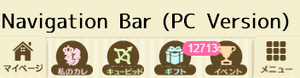
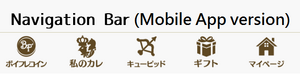
The Navigation Bar is located at the bottom of My Page. The navigation bar looks different between PC version (including Mobile browsers) and Mobile App version.
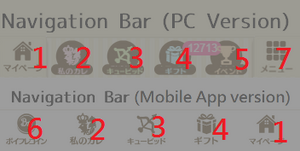
- 1. 「マイページ」/ My Page: This little button with a house icon can always direct you to your homepage.
- 2. 「私のカレ」/ : By clicking this, you will be able to check the cards you currently own. We will talk more about this fuction on My Boyfriend.
- 3. 「キューピット」/ Cupid : You can access the Cupid top page by clicking this bow-and-arrow icon. See Cupid for more introduction.
- '4. '「ギフトボックス」/ Gift Box: You can claim your rewarded cards, items, Step Keys from the box. Please note that, if any items except cards you own reach the limit (1M for items, 9,999 for Step keys, 1B for Friend points and Men), All the unclaimed items will be stucked at gift box.
- 「メニュ」/Menu : The Menu is something that should be memorized thoroughly as you will spend a lot of time clicking there. It is the main menu of the game and as such shows buttons to all sections and parts. For more information, click the Menu link.
Character Section
- Main Graphic: The middle and most illustrated part of your My Page is the middle section that displays your Oshimen. The main graphic will be the strongest Oshimen you have (your 'center'), but you change it, you can simply click on another Boyfriends portrait.
- 「声が聞きたい!」/ I want to hear your voice!: Click on this tab, and the voice of the Boyfriend featured in the main graphic will sound (provided your sound is turned on in the Navigation Menu.) Each card has a different phrase. For instance, a HR+ Amane Keito card (featured in the picture to the left) will say a different phrase to an SR Amane Keito card.
- Event Notification: All event specific notifications will show up here. This particular notification is telling me that there is 1 event boss (Nanpa Otoko) available to attack.
- Phrase: The phrase the Boyfriend will speak if you click the voice button.
- 「推しメン」/ "Oshimen" - Favorite Boys : Your Oshimen are essentially your attack party. You can pick 5 of your strongest cards to be your Oshimen, or you can let the game pick automatically for you. It will always pick the 5 strongest cards regardless of their rarity, based on their attack stats. For your Defense deck, it will do the same but with the highest defence stat. You can see this explained more under the Oshimen section.
- Portraits: The portraits of your selected Oshimen. Click on these to change the main graphic.
Play Buttons
These buttons are important in regards to levelling up an battling.
- 「登校」/ Attend School : Normally this will just say 「登校」, but changes during events, as seen in the picture above. This particular event is "Setsubun Date". The event indicator hovers over the button. At the bottom of the button, your stamina points are pictured. When you have full stamina points, it will say "MAX". I highly recommend you read the section on How To Play as it is an integral part of the game.
- 「レベル」 / Level: This is your character level, not any of your Oshimen. You can see your character statistics on your Profile page.
- 「カレ自慢」Kare Jiman : Kare Jiman is essentially a battle between your Oshimen and another player's Oshimen. During events, however, you use your Kare Jiman points to battle in-event bosses etc. For more information, please see Event Information or Kare Jiman.
Cupid/Step Up/Increase Charm Buttons
These buttons are for sub-elements of the game, such as levelling up cards and obtaining new cards.
- Administration Boy: You may recognise this cute guy from your tutorial, this is Takahashi-kun. He often says stuff thats is fluffy and romancey. Also, he will notify you of errors and other things that occur during your time playing. Here he is saying "Did you meet your fated boyfriend?". For instance, if you try to Power Up a boyfriend and you have no money, he will tell you of ways to make money etc. What a nice guy!
- 「キューピッド」/ Cupid : Cupid is your link to getting as many boyfriends as possible. That means he is your best friend, as this is a card battle game. There are several ways to get more cards, but Cupid has the most ways to help you meet your fated boyfriends.
- 「カレとステップアップ」/ Step Up your Boyfriend : So you have this great boyfriend, but he could get an upgrade. That's what Stepping Up is. If you have two (or more) of the same card, you can Step Up your boyfriend by combining them, increasing his stats and changing the card art. Keep in mind that the second card is a payment of transforming your Boyfriend. In other words, the second card will be absorbed by the first. For more information, make sure you check out the Step Up section.
- 「カレと魅力をアップ」Increase your Boyfriend's Charm : Maybe you want to make your boyfriend hotter. I'm just kidding. If you increase your Boyfriend's charm, you increase his level - which includes his attack and defense stats, as well as his Skill. I recommend you max out every card you intend to Step Up before you step them up. Why? Let me explain it to you in Card Mechanics.
Advertisements
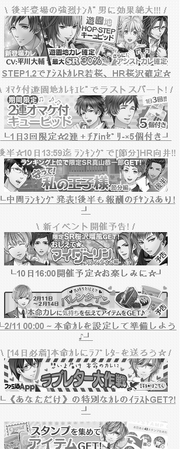
Generally, at the bottom of your My page, a whole pile of advertisement banners will be listed. You can choose to ignore these, but often you can get a good deal. If you are the type to buy coins, you could get a good deal by checking these as Ameba is fond of doing deals like "Spend x yen, receive 40% extra coins".
These advertisements also inform you of what new Cupid cards are coming out - including what new SRs have been made available. Other advertisements include news for new events, writing a fan letter to your boyfriend to be featured in Famitsu magazine, Ameba challenges to get coins etc. If I have enough time, I'll start translating the important ones when this wiki nears completion.