---This page is under construction (updating)---
The general interface of Boyfriend (Kari) will be explained here.
The arrangements of interface has been changed! New to the game? Scroll down to read detailed introduction!
My Page 「マイページ」
"My Page" will be your 'home base' while playing the game. It should always be the first place you check after logging in. An example of what "My Page" looks like can be seen at the right.
You will receive all notifications, advertisements and news on this page.
In Depth
Navigation Bar
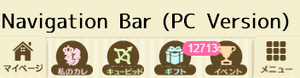
The Navigation Bar is located at the bottom of My Page. The navigation bar looks different between PC version (including Mobile browsers) and Mobile App version.
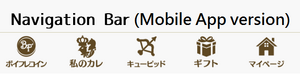
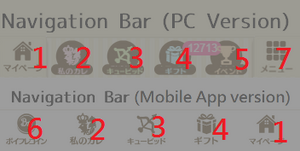
- 1. 「マイページ」/ My Page: This little button with a house icon can always direct you to your homepage.
- 2. 「私のカレ」/ My Boyfriends : By clicking this, you will be able to check the cards you currently own. We will talk more about this feature on My Boyfriend.
- 3. 「キューピット」/ Cupid : You can access the Cupid top page by clicking this bow-and-arrow icon. Click the Cupid link for more introduction.
- 4. 「ギフトボックス」/ Gift Box: You can claim your rewarded cards, items, Step Keys from the box. Please note that, if any items you own reach the limit (1M for items, 9,999 for Step keys, 1B for Friend points and Men), all the unclaimable items will be stucked at gift box. The number indicates the quantity of umclaimed items in your giftbox. For example, there are 12,713 unclaimed items in the box.
- 5. 「イベント」/ Event (PC only): A shortcut to access the current-holding event.
- 6. 「ボイフレコイン」 / Boyfriend Coin (Mobile App only): A shortcut to purchase Boyfriend Coin. We will introdeuce more about the coin system on Coin page.
- 7. 「メニュー」/ Menu (PC only): The Menu is something that should be memorized thoroughly as you will spend a lot of time clicking there. It is the main menu of the game and as such shows buttons to all sections and parts. For mobile app, this button will appear on the top of the page. (See Main Section for further explanation.) Click the Menu link to see a detailed introduction.
Main Section

- 1. Main Graphic: The middle and the most illustrated part of the page is the middle section that displays your 1st row of Oshimen. The defaulted main graphic will be the strongest Oshimen you have. You can view the other 4 by sliding the graphic to the left. At the end, you can see a picture with all 5 boyfriends, with the strongest in the middle, and the less strong on the sides.
- 2. 「宿題」/ Assignment: This little pinned sheet is supposed to be tapped everyday, as you can get items once you finished it. This is the only way to access the Assignment page. Scroll down to Assignment section for more explaination.
- 3. Speech Bubble: The phrase the Boyfriend speaks to you. If the card has equipped with voice (with a speaker icon), you may click the bubble to hear his voice. He will speak the lines in the "Oshaberi" (おしゃべり) section, but not the appeared phrase. Check the My Boyfriend page for details.
- 4. 「お知らせ」/ Notifications: You should check this everytime you enter the game. It is like the mailbox fuction, whenever there are invitations from friends, available presents to be claimed, Doki Doki Map is ready to be played, part-time job has ended, or there are gifts pending in the box. The number indicates the number of notifications.
- 5. 「メニュー」/ Menu: Just another shortcut for menu.
- 6. Status Bar: This bar shows how much Genki points and exp you have. It also shows your current level. Check out "School Attendance" section on How To Play for details.
- 7. News Bar: This bar will show news such as available Cupids, event informations etc.
Play Buttons
- 8. Event: This is the main entrance of event page. If there is no current event, this button will be temporarily disabled. Also, event-specific notifications will be shown up here. For example, there will be some words on the top of the button whether there is available event boss (Nanpa Otoko) to attack, fever time for Marathons, or the current status (leading or not) in Club Wars.
- 9. 「ミッションモード」/ Mission Mode : The main entrance of Mission Mode.
- 10. 「BFモード」/ BF Mode : The main entrance of BF Mode.
Assignment
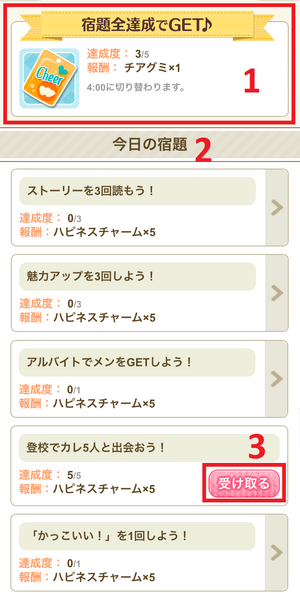
In Fujishiro High School, you need to do your daily assignments. There are 5 parts in the assignment.
1. 「宿題全達成でGET♪」: Once you finished all 5 parts, you will get the specific prize shown on the top of the page. The prize you get changes everyday, from Cheer Gumi to Genkiriko or Cupid ticket.「達成度」means the degree of completion.
2. 「今日の宿題」/ Today's assignments: These are the 5 parts you need to finish. From top to bottom:
- ストーリーを3回読もう!/ Read stories for 3 times!
Read 3 chapters of stories (Card stories but not BF Mode or Mission Mode) to complete.
- 魅力アップを3回しよう!/ Power up your boyfriends' cards for 3 times!
Go to Power Up page, pick any card and power up for 3 times. It doesn't matter that you don't power up the same card.
- アルバイトでメンをGETしよう!/ Work with your boyfriend and get men!
You have to get men, that means "finished a period of part-time job", but not start a new job in order to be counted finishing this part. Scroll down to "Part-time Job" section for more details.
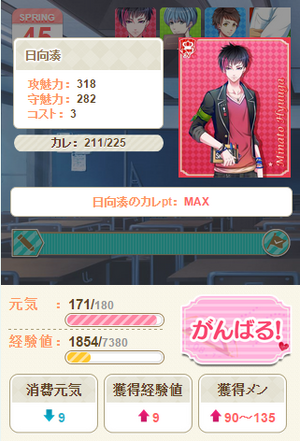
- 登校でカレ5人と出会おう!/ Go to school and meet 5 boys!
You should meet 5 boys' cards. For instance, the picture on the left shows 1 valid encounter. Please note that, getting secret photos, being spoken a phrase, powering up a card, or getting 「おしゃべりタイム」"chatting time" does not count as encounters.
- 「かっこいい!」を1回しよう!/ Saying "Cool" once!
Go to a player's page, tap「かっこいい!」then tap 「発言」and finished!
You will get 5 Happiness Charms for finishing every single part.
3. 「受け取る」/ Claim: You can claim your prizes of your finished assignments. The button will turn blue with a tick and 「完了」"Finished" once you have claimed.

Advertisements

Generally, at the bottom of your "My Page", a bunch of colourful advertisement banners will be listed. You can choose to ignore these, but sometimes you can get a good deal. If you are the type to buy coins, you could get a good deal by checking these as Ameba will offer deals like "Receive up to 50% bonus coins on spending". This type of bonus often appears with the "DX Fortune Cupid".
These advertisements also inform you of what new Cupid cards are coming out - including what new SRs have been made available. Other advertisements include news for new events, writing a fan letter to your boyfriend to be featured in Famitsu magazine, Ameba challenges to get coins etc. If I have enough time, We'll start translating the important ones when this wiki nears completion.
Part-time Job

